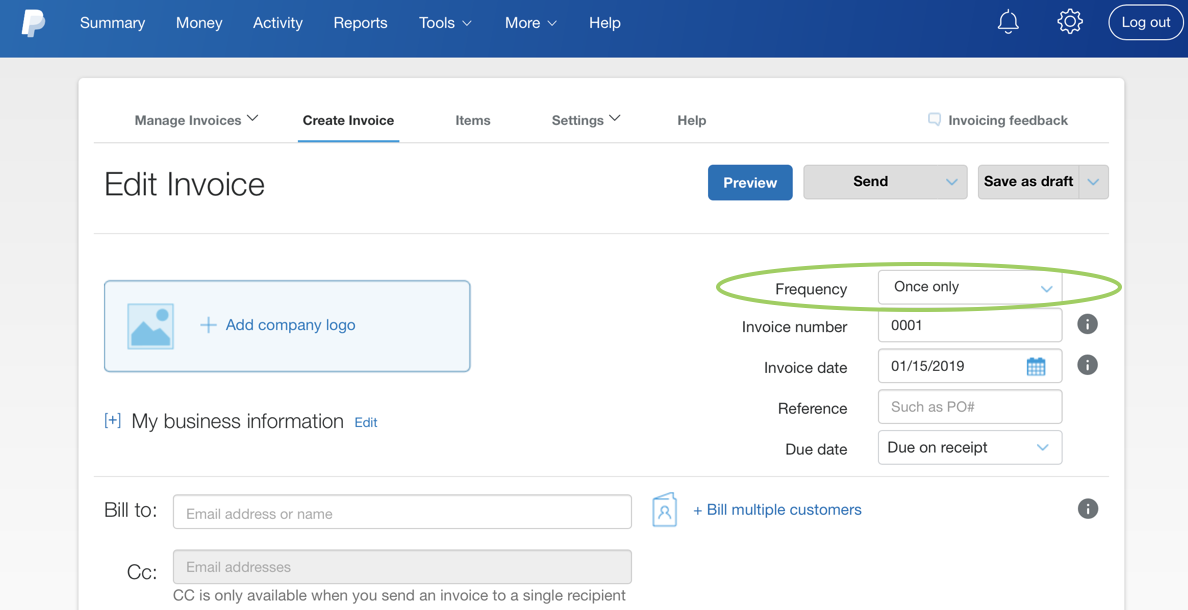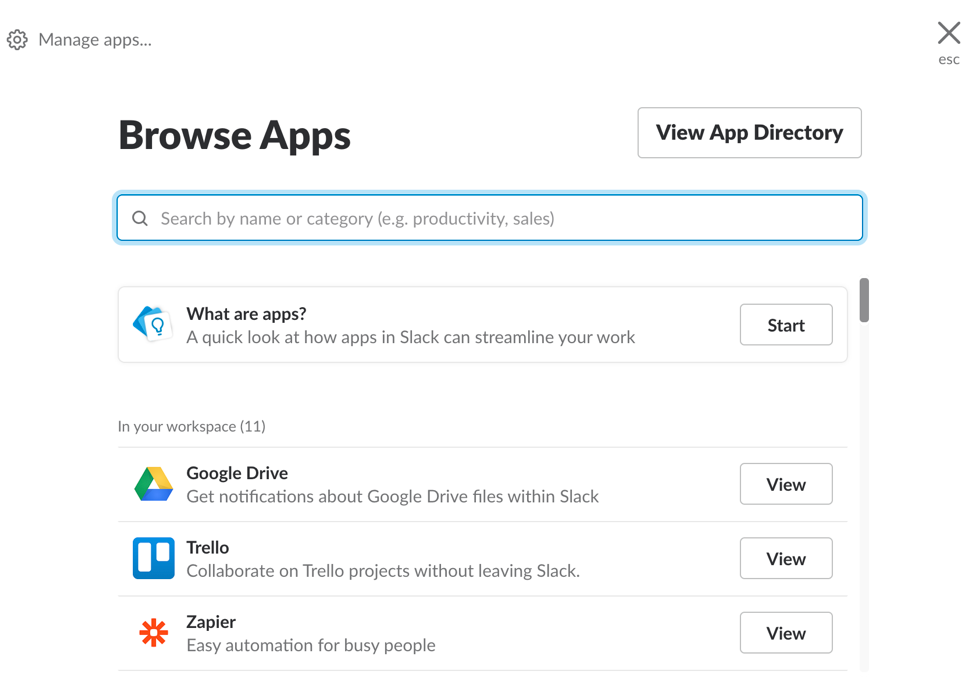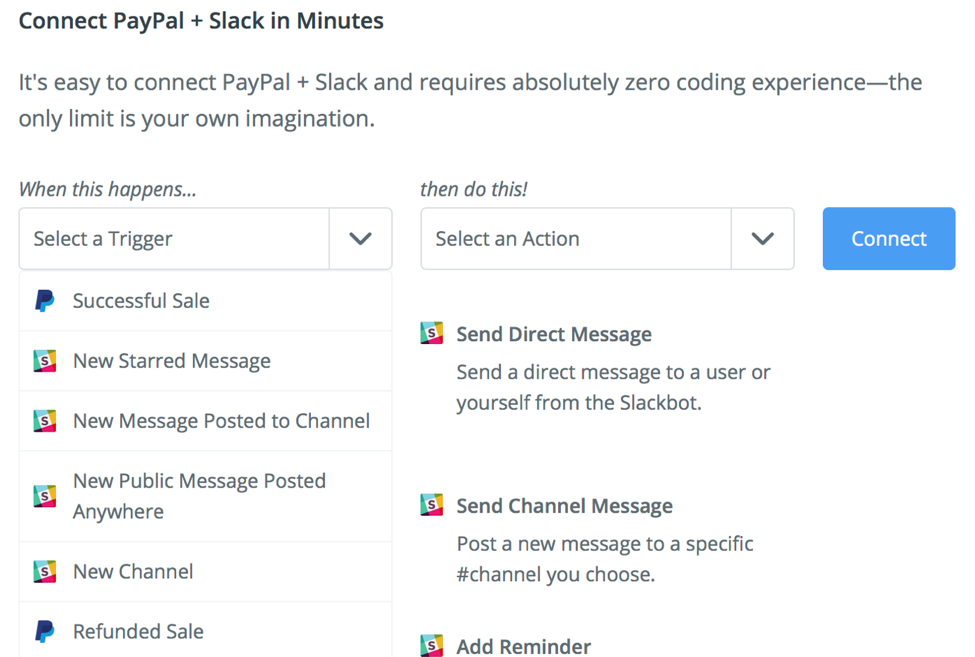Tools And Processes To Help Your Business Thrive (And Get Paid Faster) In 2019
This post is sponsored by PayPal. Opinions are my own.
As entrepreneurs, we quickly learn that running a business is like having two or three full-time jobs. As the owner of a business, (especially when you are first getting started) your role shifts throughout the day from CEO, to sales, to Human Resources, to CFO, and so on. We are responsible for managing every piece of the operation and in return many of us lose control of our time management, which means we increase our operating costs, simply by being over extended. This is one of the largest hurdles to get past when your company starts to see traction and starts growing, yet it is one of the most overlooked reasons for increased expense and decreased efficiency in sales in a business.
So, what can we do it about it?
It is 2019, and we are not the first people to have a need for fixing efficiencies to improve operations, and ultimately, save money. Lucky for us, there are companies out there who have solved many of our biggest issues by creating tools that streamline our most resented tasks, allowing us to take back the time and money that we all work so very hard for and will allow us to continue to grow without risk.
Here is my list of my favorite time-saving changes to make and the tools to help:
1. PayPal Invoicing
I chose PayPal invoicing because PayPal’s platform is extremely user friendly. It is easy to navigate and didn’t require much of my time to learn (we are trying to save time, after all). Another reason why I chose PayPal over other sources is that PayPal had many automation tools and reminders. For me, reminders are so important!
I think we can all agree that invoicing is the most important part of our business, because without it, we don’t get paid – and none of us became entrepreneurs to lose money. Invoicing also happens to be the most frustrating and time-consuming part of our routine. When I first co-founded my business with my business partner, we thought of everything that you need for a business, except invoicing and managing invoices. It was a struggle to move between systems and to have people pay in varying ways. Then, we found PayPal Invoicing, and the transition was so simple to complete and has improved the process for both us and our clients.
Creating an invoice is as easy as completing a form, like the one below:
PayPal allows you to upload your logo and email the invoice to multiple recipients and Cc accounts on the email. PayPal also released a new Recurring Invoicing feature that helps you save time by allowing you to manage and send automated invoices to your customers at the frequency of your choice with a specific end date. This is great for businesses with recurring charges such as subscriptions, membership fees, and professional services.
When filling out the invoice, PayPal makes it easy for you to customize the invoice, offer a discount, change the currency, allow for shipping costs, and they give the option to allow partial payments or add tips to the invoice (you know, in case customers want to throw you a little extra).
As you complete the invoice, there are options to leave a note for the recipient, add your own terms and conditions, and attach any files (we often attach reporting to our invoices), and you can add a private memo to yourself so that you can remember details about the invoice that the customer doesn’t need to see. Once you have completed the invoice, PayPal can send the link to the invoice to the recipients on your behalf, or provide a link for you to send yourself. My personal favorite features are “save as draft” and “preview.” Those small added bonuses allow me to work on and save invoices when I have time, before they are due, and come back to it later.
“Manage Invoices” is another amazing organization feature. PayPal alerts me when the bill has been paid, sends reminders, and files away the invoice for simple accounting. Our end-of-year accounting is so simple now. Our accountant is just as happy as we are. You can read more about how PayPal Invoicing works on their website, or try their free, simple to use Invoice Template Generator to send an invoice right away.
2. Slack For Communication And Reminders
An ever-growing trend in businesses of all sizes is to have a large portion of their team (or the entire organization in some cases) working remotely. The idea is to cut costs by not needing an office space, to have the ability to employ people from around the world, and to cut down on commuting time for everyone. The problem that can arise for small businesses that lack the resources needed to train team leaders on managing remote workers, is the issue of communication. How can companies keep everyone communicating without flooding inboxes or burning people out on endless phone calls? The answer for our business was Slack. Slack allows for teams to have private conversation channels and groups, and it has a ton of apps that allow for setting reminders, rewarding employees, and increasing company culture.
The best part is that Slack has an app call Zapier (see in the image above). Zapier is an easy automation tool that connects to tools like Slack and PayPal and helps them to communicate to each other. For instance, you can connect PayPal to Zapier and Slack to Zapier and then easily setup automation by using what Zapier calls “triggers” to define the actions. See the screenshot from Zapier below for refere
As you can see from the image above, you set automated messages for group chats, personal channels, or have it sent to you and your bookkeeper (if she is on your Slack), that alert those chosen people when a recurring invoice is sent, when it is paid, when a sale happens or an invoice is paid. The opportunities for Slack integrations are endless. There is also a PayPal to Slack integration that does not require Zapier, but it does require developer skills, so, for those who don’t understand code, Zapier is ideal.
Conclusion
If you want to save time and money this year by improving processes, a great place to start is with invoicing and communication. Using PayPal Invoicing to manage your company’s billing is a seamless way to stay on track, to keep your books organized, and to send and receive payments on time. When you connect those capabilities to an internal communication tool, such a Slack, you can let PayPal and Slack let your team know when invoices are paid and avoid any misuse of time looking for the payment, or any miscommunication in your billing process. So, you can save time and money in 2019 by starting the year off with new processes and tools that make room for the new and exciting business that is headed your way.